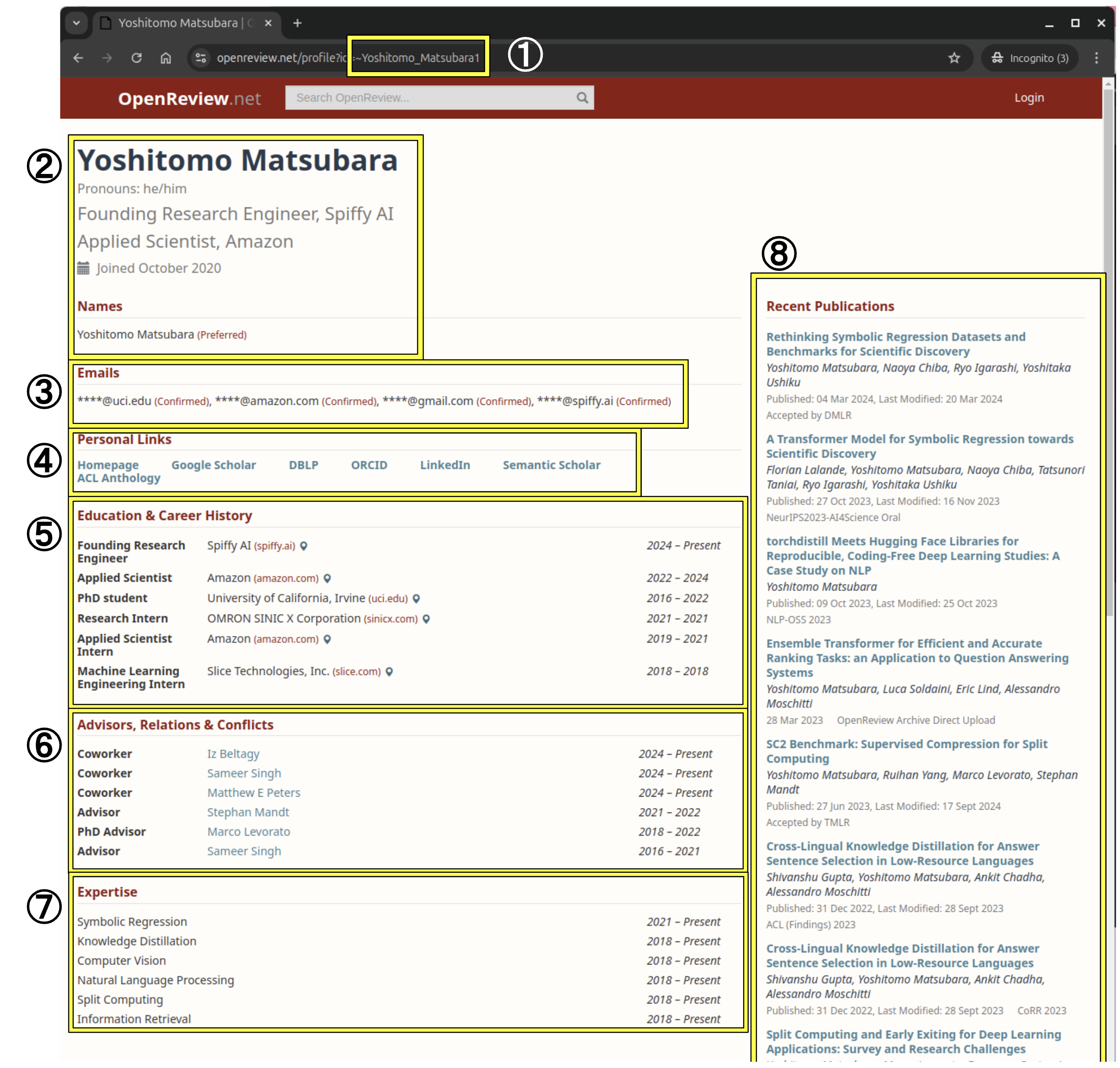How to complete your OpenReview profile
For better paper-reviewer and paper-AC matching and detecting conflict of interests, it is critical that all people involved in the review process have their complete OpenReview profiles.
It is mandatory for ALL the authors, reviewers, ACs, and SACs of CVPR 2025 to have their complete OpenReview profiles. If your co-authors do not have their profiles, you will not be able to add them as authors. Remember that we will not accept requests to add / remove authors after the paper submission deadline. A failure to complete any of the authors' profiles by the paper submission deadline may be subject for desk-rejection.
Your OpenReview profile needs to meet all the following eight criteria. Note that the following criteria are of CVPR 2025, not necessarily of OpenReview. The complete profile also needs to be visible to the organizer. One way to check how your profile looks to the public is to logout from the OpenReview (or use an incognito browsing mode) and check your profile page.
1. OpenReview ID
It is very important to know your OpenReview ID. Once you login to OpenReview, you can find your profile page at top right.
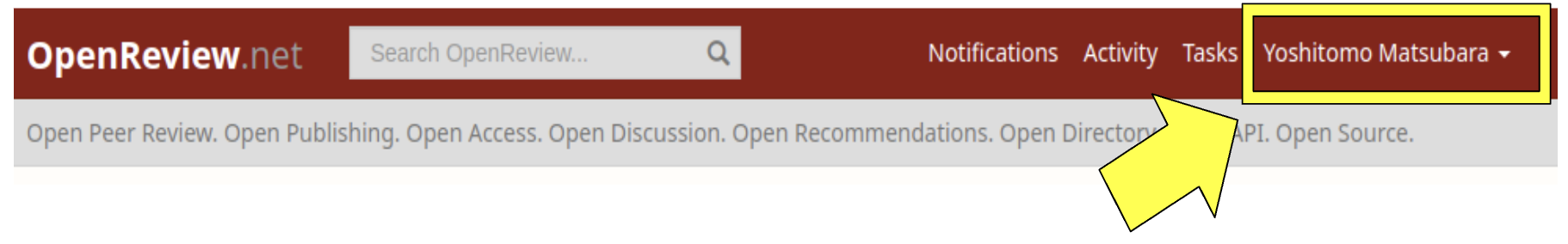
Your OpenReview profile ID is part of the URL. E.g., "~Yoshitomo_Matsubara1" is the OpenReview ID for https://openreview.net/profile?id=~Yoshitomo_Matsubara1
When you send an email to organizers, use your primary email address in the OpenReview profile and please mention your OpenReview ID. It will help us identify your submissions / assignments.
If you have not created an OpenReview profile yet, submit a request using this form. We suggest that you use an institutional email address when submitting the request. If you use a non-institutional email address such as Gmail, it may take up to 2 weeks for OpenReview to create your profile. You can add and change your primary email address later. If you happen to have multiple OpenReview profiles, send an email to info@openreview.net and request to merge the accounts.
2. Name and Current Position(s)
Make sure that your name is correct and your current positions are listed under your name. To display your current positions, follow the instruction for "Education & Career History" below.
3. Confirmed Email Address(es)
You need to have at least one confirmed email address in your profile. Adding an email address to the profile, you will receive an email to verify the email address. Once the verification process is complete, the email domain will be displayed with a "(Confirmed)" label in the profile.
4. Personal Links
Check if your DBLP profile exists at https://dblp.org/pers/
If it exists, add the profile URL to your OpenReview profile and import the publications by clicking the "Add DBLP Papers to Profile" button.
Add URLs of your homepage, Google Scholar, and Semantic Scholar profiles, if available. Those links will help ACs recommend reviewers for papers in their batches.
5. Education & Career History
Add all your previous and current positions. Specifically, you need to complete the following fields for each of the positions:
- Position
- Start Year
- End Year (blank for current positions)
- Institution Info (including domain name)
- Institution Country/Region (visible when you mouseover a map icon)
6. Advisors, Relations & Conflicts
Add your previous and current advisors / students / co-workers / collaborators / other people who may be your conflict of interests. Complete the following fields for each of them:
- Relation
- Name
- Start Year
- End Year (blank if the relation still continues)
- Visible to ("everyone" or "thecvf.com/CVPR/2025/Conference/Program_Chairs")
7. Expertise
Add your previous and current research areas of interest. For each of the areas, complete
- Area name(s)
- Start Year
- End Year (blank for current areas)
8. (Recent) Publications
If you have already imported your DBLP papers and/or have papers submitted / published at other OpenReview venues, this section should be automatically filled.
In case your papers are not caught by DBLP and you don't have any papers in your OpenReview profile, you can manually upload your papers at OpenReview Archive.